Edited by leopard danio at 2021-11-23 20:40
"Post new Diary" is the place where you will upload pictures of your craftwork. It must be yours.
To post a picture of your craftwork, do the following: 1- Click on the first Forum
2- Click on "New"
3- Choose the correct forum your work belongs, write its name and click on "image" to upload its picture.
4- Do not use the following buttons with an"X"
5- Finally, click on "New Thread"
To upload single patterns or books or magazines: 1- Click on the second forum
2- Click on "New"
3- Choose the correct forum your file belongs, choose the corresponding info to the forum you chose (eg.: crochet forum - crochet info), upload the image by clicking on"image" and the file by clicking on "attach".
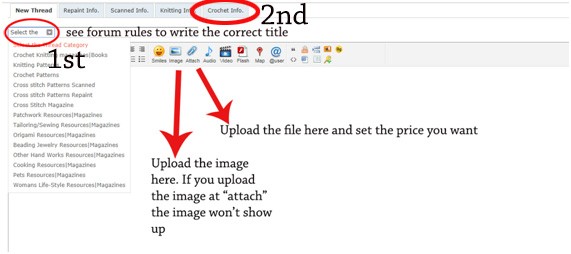
To learn more about posting, read my tutorial, please:
4- Do not use the following buttons with an"X"
5- Click on "New Thread"
This is how people will see your thread after clicking on that:
It happens because the thread hasnt been approved yet. After the moderators check out the thread and see if everything is Ok,your thread will be sent to the forum you chose.
|